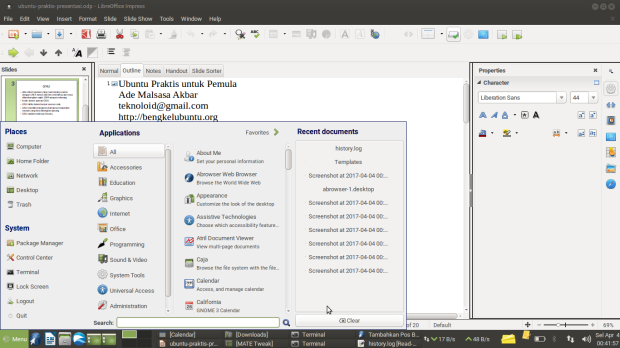There are many choices of GNU/Linux operating systems like from A to Z including Arch and Zorin. These criteria are subjective and my own opinions but you may find these useful to you and organization to consider one for long time use by eliminating many of not needed or unfit ones. You can see mine at Hardware page.
Mass Production
Has a distro been mass produced, or not? A mass produced distro is like standard operating systems, such as Windows and Android, which all of them are delivered to the end-users preinstalled on computers and not as separate things. Please not forget that Windows and Android adopted by people because of mass production, otherwise, they would be extremely far less popular. Mass production is a sign of luck of an OS, also seriousness of its developers, which would upgrade it into a platform which people could look into and rely upon. If a distro is/has not mass produced, then it is a distro you can consider not to choose. Excellent examples of mass produced distros are, among others, PureOS (Librem), Ubuntu (Dell, Lenovo), Kubuntu (KFocus), KDE Neon (Slimbook), Ubuntu MATE (Entroware), Pop_Os! (System76), elementary OS and Zorin (Star Labs, LaptopWithLinux), Manjaro (PineBook), Trisquel (Respects Your Freedom, ThinkPenguin), openSUSE (Tuxedo), and Fedora (Lenovo).
User Interface User Can Use
Does a distro have user interface end-user, including kids and grandmas if any, can immediately use, or not? You would not want distro without appearance (black and white like MSDOS) or with appearance but poor in what end-user’s needs, or with appearance end-user cannot use. This means mostly familiarity based on prior experience for the end-users and how good it reduces teaching effort to the teaching users. You would not want distro that resembles no one, not similar to anything, or not clear to use/teach, as it would waste your own time and organization that you want to help. There are several hints, and one of them is, check if the file manager supports file searching like standard search one can do with Google Search, Windows and Android. This criteria involves selecting by considering end-user’s situations. For most computing users are familiar with Windows, and if you are, it is wise to choose KDE (Kubuntu), Cinnamon (Mint), or MATE (Mint and Trisquel). For most mobile device users who are familiar with Android more than Windows, and if you included here, it is wise to choose GNOME (Ubuntu, Fedora, Red Hat, SUSE, Debian). For completely new users without prior computing experience, and if you are in this group, it is wise to choose KDE.
Survive and Early Birth Date
Is a distro old and surviving, or not? Check your distro’s initial release year. 15 years is a minimum age of a long living, old-enough distro. If one is new, or discontinued, then it is a distro you can consider not to choose. It is wise that you do not tend to choose newly launched distros. You would not want a distro that would be discontinued next year or is in an unclear development state or is already discontinued. Dormant development, lack of developer team members, or even being officially discontinued is not a luck sign you should be aware of. Surviving, matured distros are not many, among them are Slackware and Debian (1993), Red Hat and SUSE (1994), Fedora (2003) and openSUSE (2005), Ubuntu (2004) and Trisquel (2007), Kubuntu (2005) and Linux Mint (2006).
Teacher
Do you have a teacher who teach you the distro, or not? Please not forget that at our earliest days, we receive computing though teachers speaking in our own language, for years, so that we can operate Windows or MacOS. Learning computing is not automatic, not instant either, but is a process. A teacher could be your father, like most other people, your school teacher, or a community, either local or online, or your fellow user friends. It is even better if the teacher really teaches that distro as part of students computing for years at school either local or online. If a distro does not have a teacher you can find, or a community, or a fellow friend that use it near your place, then it is a distro you can consider not to use. You would not want a distro where nobody helps you, nobody you can talk to, nobody to teach you, or nothing you can read from. (On the other hand, if you are a teacher who has been teaching a distro for years to students, then it is wise to choose that distro to end-users and organization you want to help. This is exactly why Mass Production criterion is important. And this is exactly where Practice what you preach! really matters. If you want other people to use a product, you teach them how to use it, not just leaving them alone in the dark.) For your information, the excellent example, real worldwide community here without doubt is Ubuntu family.
Security Team and Advisories
Does a distro have a security team (the people) and a security advisory (the security updates bulletin), or not? If one does not, then it is a distro you can consider to not choose. You would not want a distro not serious enough to not have its own dedicated security team and advisories. Most distros except just a few does not have these, among them which have are Arch, Debian, Red Hat, SUSE, and Ubuntu.
You can consider a distro that fulfills all or most of these criteria to be the one you choose.
Comments? Please kindly send me email or message it to my XMPP or Matrix as comments are off here.
This article is licensed under CC BY-SA 3.0.